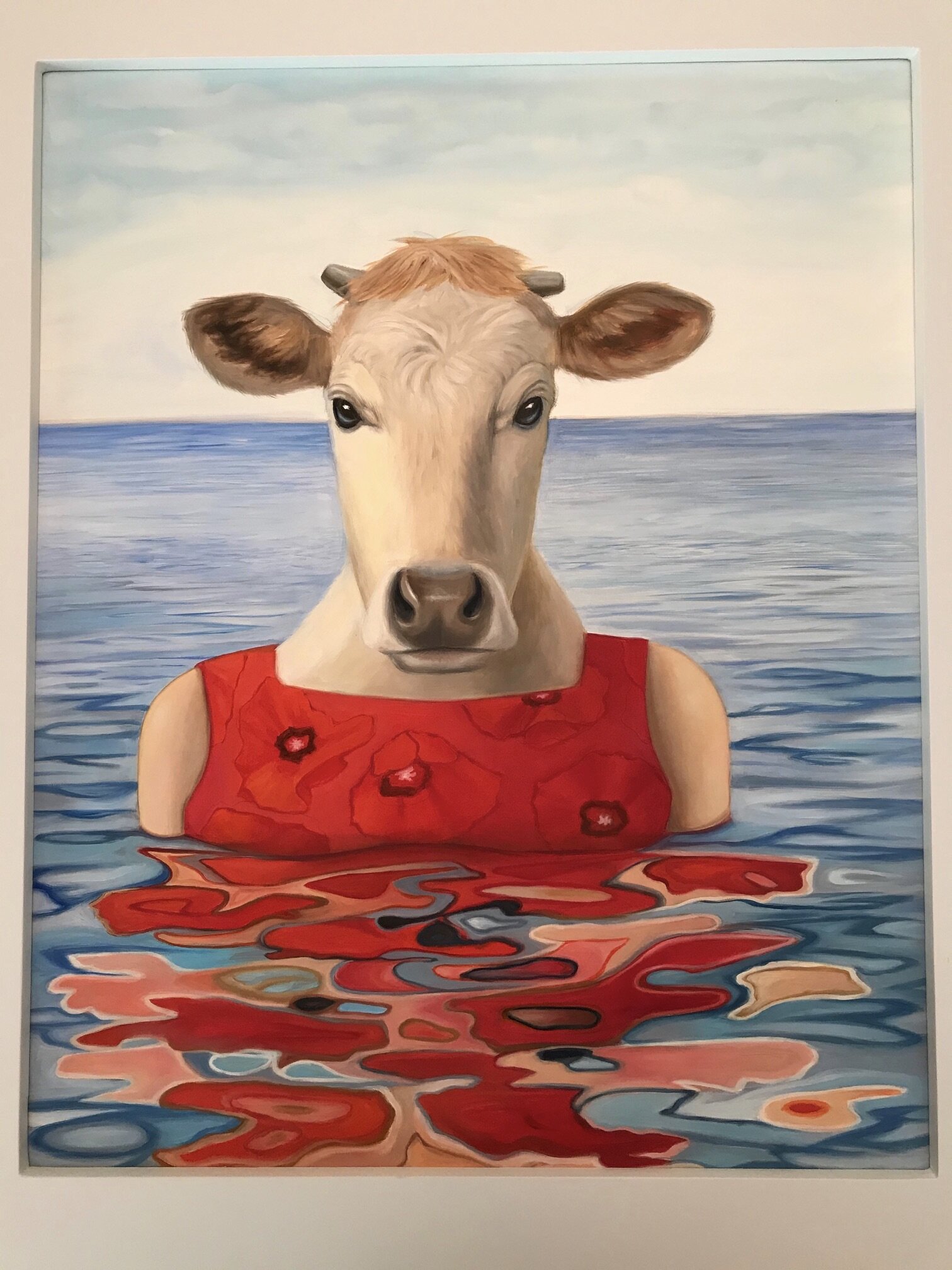Photographing Your Flat Artwork
Getting good documentation of your work is worthwhile for many reasons. For showing others your work, the quality of photography makes a big difference in how good it looks, how like the original it is, and how easy it is to critique.
Take photo straight on
Take the time to square your artwork in the viewfinder. This is how not to do it.
Avoid casting a shadow onto your work
Move the lighting or yourself to avoid this. See the shadow in the bottom left corner.
Avoid glare
Try different places inside or out to find your best lighting. Odds are you will not find the best place on your first try.
In best lighting, try a few shots
Take a few photos to choose from so you can get the best lighting and angle. Even from the same place, a slight camera movement can make a difference in the lighting affect and the cropping procedure later.
Framing tight can help with squaring
Getting closer to the edges of the image may help you get it as square as you can.
Ready to Edit
When in Photos app, tap the image to see this screen. Click edit. It may be at the top or bottom of the screen.
Ready to crop
Press the crop button, usually at the bottom of the screen.
Straighten
Your phone may automatically straighten it for you, or you can slide the line from left to right to straighten it yourself. If you don’t like the auto-straightening they’ve done, you can reset. (See below.)
Crop
Pull the corner points in with your fingers (or cursor on your computer) to crop just inside the outside of the image. See here, on a shot that is crooked, how much of the image is lost.
Cropped
The app will eliminate the parts of the image outside your cropped area.
Done
Clicking done will save your changes. It will stay like this unless you decide you want to edit it again.
Going back
If you want to revert to your original photo, click Reset, or some apps will say Revert to Original.
Finished
There are color and contrast adjustments to play with for more accuracy. (Another day, another lesson.) These simple tips will get you closer to a great shot of your precious masterpiece.